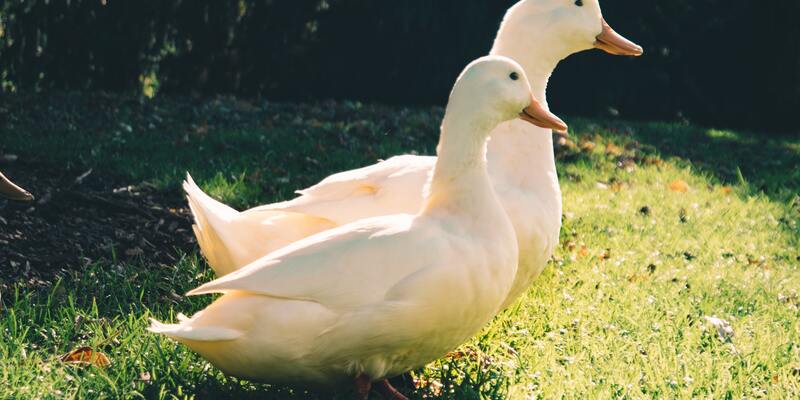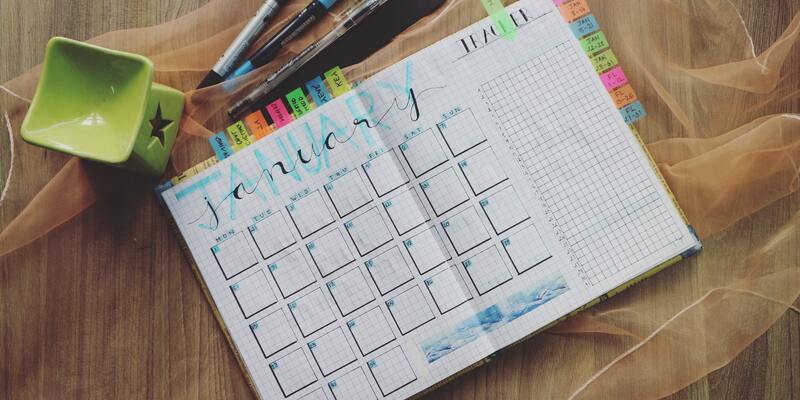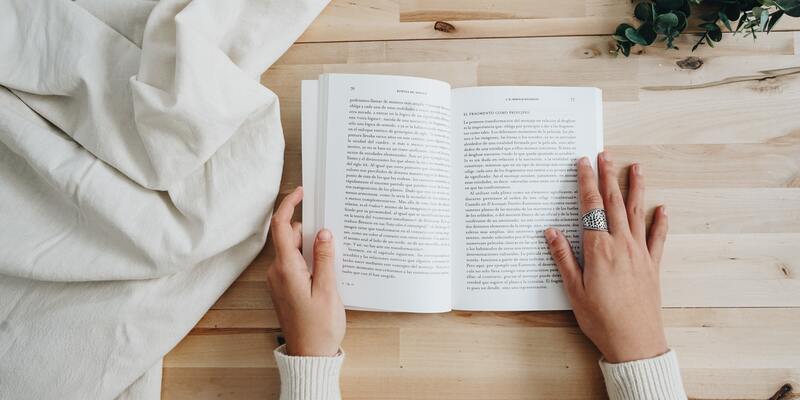10 of the best anti-procrastination apps

By Eleanor Hope-Jones
•
Nov 17, 2022
When it comes to procrastination, a lot of the time it’s some kind of technology, be it a phone buzzing or a little red notification, that sends us down a rabbit hole, ruins our time management and puts our to-do list in the gutter.
So it only makes sense to leverage technology, like a stop-procrastinating app and other productivity tools, that have been designed to help us stay focused and on top of our to-do lists.
We’ve researched 10 stop procrastinating apps that have been created to help you focus on the things that matter and ignore all the things that don’t.
There is no one-size-fits-all instant fix app for procrastination as lots of different factors go into causing procrastination.
What is the single best stop-procrastinating app?
There is no one-size-fits-all instant fix app for procrastination as lots of different factors go into causing procrastination, so lots of different apps have been developed to help counter it.
We’ve broken down apps that target emotional management, eliminate distractions like your phone, block distracting apps, and help manage your to-do list.
The choice on which to download first is all yours.
How do I stop procrastinating online?
Anti-procrastination apps in this area can block websites and apps to help you stay focused, whilst still giving you the access you need to other parts of the internet to complete your task.
Best for simply blocking distractions: Freedom
Freedom is a nifty little tool that helps you block distracting websites, from Instagram to the New York Times, for specific time periods on all your devices.
You can start a freedom session manually when you start work or, if you buy the paid version, you can schedule regular sessions for recurring tasks so certain sites are automatically blocked at certain times.
Which is useful if you have a regular morning routine or daily routine.
(Paid subscriptions start from as little as $3.99 a month if you pay annually)
You can even go into the aptly named locked mode where no matter what you do, you will not be able to remove the block until the focus session finishes.
Find your Freedom

Best for insights into your behaviour: RescueTime
Rescue time describes itself as a helpful friend who’ll support you in getting more work done throughout the day. Its original offering is an automatic time tracker so you can look at your data to see where you spent your time today.
But recently it’s launched a whole raft of new features including focus sessions and guided meditations to help you get into work mode. Like in Freedom, focus sessions will block off distracting websites across devices and help you define one task to work on.
At the end of every day, you can review how you’ve spent your time and make goals for the rest of the week. A truly powerful tool for growth and motivation starting from as little as $6.99 a month.
Learn more about RescueTime
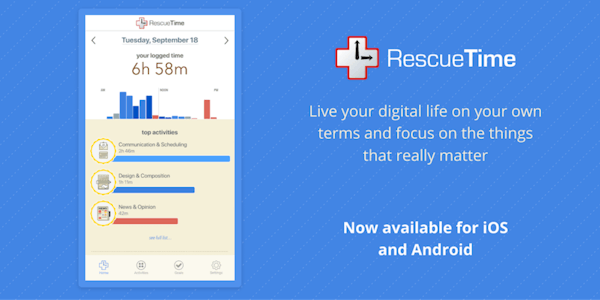
Best for motivating yourself for tricky tasks: FLOWN
FLOWN utilises the power of body doubling and intention setting during daily ‘Flocks’ to help you feel accountable for your tasks and avoid distracting yourself online.
Flocks are online deep work sessions where you work silently on Zoom with a group of other people, after sharing exactly what you’ll work on during this focus session. Each Flock is run by an expert facilitator who’ll guide you through the process of setting up an intentional environment for deep work, laying out achievable intentions and taking active recharge breaks.
We know we’re biased, but our members keep telling us just how much it helps with procrastination and staying on task, so much so that 88% of people who try a Flock once come back for more!
Discover FLOWN

How can I stop procrastinating on my phone?
These apps are specifically designed for phone addiction, so if mindlessly scrolling is your procrastination poison of choice, then this is the section for you.
Best for accountability: Flora
Flora is a free productivity app where every time you want to focus you plant a ‘tree’ on your phone using the app. If you click out of the app… your tree dies.
Upsetting isn’t it?
You can even plant trees with friends in shared focus sessions. But beware: If one of you goes on your phone when you’re supposed to be focused, then everyone’s tree will die.
Currently, Flora is only available for iOS, but developers have promised an Android version soon, along with a browser extension so you can grow your forest on your computer as well.
Best for improving your relationship with your phone: Space
Rather than focusing on specific focus sessions, Space is a free app that looks to help improve your overall relationship with your phone. It helps you understand what kind of phone user you are, from a boredom battler to a busy bee, and sets you targets to reduce your phone use over time.
Throughout the day it will track how many times you unlock your phone and show you how on track you are to achieving your goal. If you do end up on your phone it’ll give you reminders of how long you’ve been on it and ask you whether you want to be doing something else.
Whether you find that invigorating or passive-aggressive is up to you…
How do I manage my emotions better so I don’t procrastinate?
At its root procrastination is a problem with managing emotions like frustration, boredom or fear of failure caused by the task at hand.
Luckily there are plenty of apps to help you dig into those tricky emotions and find ways to manage them that don’t involve scrolling on Instagram for two hours.
Most of these apps utilise Cognitive Behavioral Therapy (CBT) which is a way of recognising and changing the recurring patterns between thoughts, feelings and behaviours.
CBT often uses templates and journaling prompts to help you imagine yourself responding differently the next time your most devilish procrastination trigger comes around.
So without further ado:
Best for personalised support: Sanvello
Sanvello describes itself as a feel-better toolkit utilising journals, mental health coaching and therapy. Those last two features are optional extras though, you can stick to the free version if you prefer.
The free version includes courses, meditations and CBT ‘thought journals’ which target the anxiety or frustration which often underlie procrastination.
One of the coolest features of Sanvello is that over time it will start to provide more specific tools that it thinks will work for you as it begins to understand how your mind works.
Sanvello is great if you’re looking for an all-around mindfulness app, with a bit of meditation thrown in to help you get in a better headspace to work.
Best to avoid in-app purchases: Mood Fit
Mood Fit is a free collection of tools and insights designed to improve the fitness of your mental health. When you sign up there’s a questionnaire that will help you become aware of where you need to focus, and we love how you can choose specific tools for your mental health goals.
From CBT and breathwork to mood and sleep trackers, Mood Fit has an extensive offering.
In fact, Moodfit was voted the #1 best overall mental health app of 2020, 2021 & 2022 by Verywell Mind, one of the world's largest mental health publications.
So it’s worth a try if you’re looking to become more aware of the cause and effect behind your behaviour.
Does Sensa help with procrastination?
Sensa can help you improve your mental health, in particular emotion and mood management which is often at the root of procrastination. But if you’re looking for more actionable apps and software to help beat procrastination for a task today you might prefer other apps.
Sensa describes itself as "the first-hand solution for self-growth and better mental health" and does market its services as having a personalised anti-procrastination and ADHD management plan.
There has been some negative backlash that Sensa doesn’t focus on procrastination enough for it to market itself as a personalised anti-procrastination plan. Other criticisms include how Sensa uses a 30-minute timer to encourage you to buy the app, which is not aligned with helping people with ADHD manage impulsive behaviours like spending.
🗨️ Read the complete guide to overcoming procrastination
Understand procrastination at a deeper level and discover which procrastination triggers resonate with you the most.
How do I stop procrastinating my to-do list?
If your procrastination is primarily down to struggling to organise your tasks or feeling overwhelmed by not having a clear sense of what to do, then these are the apps for you.
Best for breaking down your to-do list: Todoist
Todoist is a seriously popular list app that’s used by millions of people across the world.
It has an impressive array of integration features, from browser extensions that automatically turn emails into items on your to-do list, to automatically putting time in your calendar to complete tasks.
You can prioritise tasks, delegate tasks and set up recurring tasks easily on the main interface. So you always know at a glance what is your most important task and what you should be focusing on today.
There is a free version of Todoist, but to gain access to all the integration features it costs $4 a month for the pro version.
Best for improving your time management skills: Focus To-Do
If you know you struggle to estimate how long a piece of work takes or how much time to set aside then this might just be the app for you!
Focus To-Do combines an easy-to-use to-do list interface with the Pomodoro technique to help you define how much time you need to spend on something. The Pomodoro technique is designed around 25-minute work sessions followed by 5-minute breaks, which you can complete using Focus To-Do’s in-app Pomodoro timer.
The basic app is free, and premium plans start from as little as $2.99 per month. It’s available across all platforms and devices so you can have a comprehensive view of your to-do list at all times.
There are no quick fixes to procrastination, but there are lots of small ways you can make things easier and find techniques that work for you.
How do I trick my brain to stop procrastinating using apps?
As we said earlier, there are no quick fixes to procrastination, but there are lots of small ways you can make things easier and find techniques that work for you.
Lots of the above apps employ gamification like Flora’s tree growing or the Pomodoro technique to help motivate you to avoid distractions.
Flown’s body doubling is also proven to help improve focus. Through the virtue of having other people nearby who are working hard, your brain is more inspired to work hard as well.
These are all little tricks to give your brain an instant reward for focusing. Finding the right combination of apps, software and routine can make focusing a lot easier.